Tax Exempt
Creating Tax Exempt reason in BOH:
Select “Products/Items” then “Reasons” and “+Tax Exempt Reason”
After typing in a reason select “Save”
Using Tax Exempt in the FOH:
Select “Option”
Select “Tax Exempt”
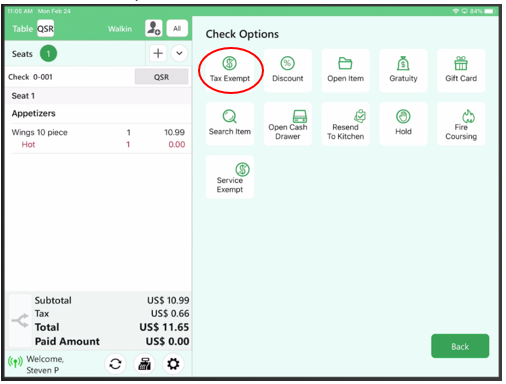
Select the Tax-Exempt reason
Notice: Tax
has been removed
Related Articles
Reasons
Creating Various Reasons: Adding Tax Exempt Reason: Select “Reasons”, “Tax Exempt Reasons”, “+Tax Exempt Reasons” Type in the Reason and select “Save” Adding Void Reason: Select “Void Reason” and “+Void Reason” Type in the reason and select ...Back Office: Tax Report
Displays taxes paid based on the type of tax. Filter by Tax Per Service Type and Time Period. Click Apply. If Tax Per Service Type is disabled (unchecked), the below columns appear: Tax Name: The Name of the Tax (previously defined). Tax Percentage: ...Tax Per Service Type
How to Enable Tax Per Service Type: Select “Products/Items” then select “Taxes” Enable “Tax Per ServiceType” As Shown: In the “Value” column you will see you can change the percent per service type. To customize these numbers, Select the “Pencil ...February 11th, 2025 - Features Released
Native iOS Version 5.3 (2.1.0) Expires Nov 26, 2025 OLO The ZenPepper Checkout page will allow for entering an alphanumeric ZIP Code Combining the Included Modifier Group Name in OLO/Call Center Supporting Document: ...August 6, 2024 - Release Notes
POS–V6 [Web, Android, iOS] Age Verification – Age validation will be set for customers in POS while buying from a Category that is restricted in Back Office. Any items that weren’t sold due to age restriction will be included within the Void report. ...