Back Office: Customer Preference Report
Sign into the Back Office and select a Store.
On the left-side Navigation Panel, click Reports then Customer Preference.
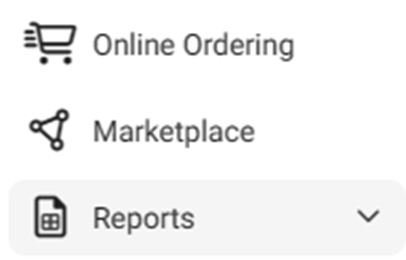
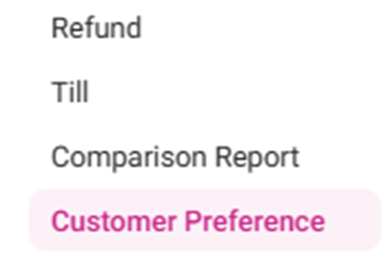
The Customer Preference report page displays a customer's ordering activity. Filter by the following along withTime Period.
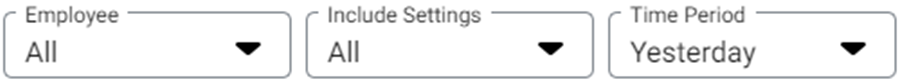
Employee: Select an Employee’s name (of the list of employees who set the till) from the dropdown (or All). You can Search to find the employee more quickly.
Include Settings: Select Category, Subcategory, Serving Size, or All (all 3).
When Apply is clicked, the table is populated with the below columns:
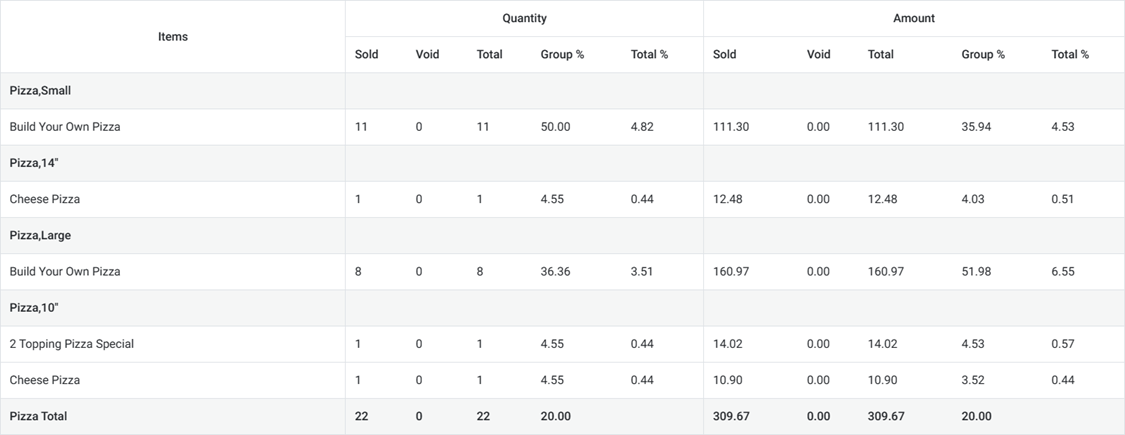
Items: The item’s category, subcategory and serving size.
Quantity: Sub headers for amounts Sold (quantity), Void (quantity), Total (Sold Quantity + Void Quantity), Group % and Total %.
Amount: Sub headers of the amounts Sold (in currency), Void (in currency), Total (Sold Amount + Void Amount), Group % (Item Total / Group Total) and Total % (Item Total / Grand Total [at the very bottom]).
The overall Total appears for the Quantity and Amount of each Category, Sub-Category and Serving Size.
The Grand Total appears at the very bottom of the table for all columns.

Note: The organization of the table will be broken down by the Items column depending upon the Include Settings selections:
Example: When Select All (Category, Sub Category and Serving Size) is selected:
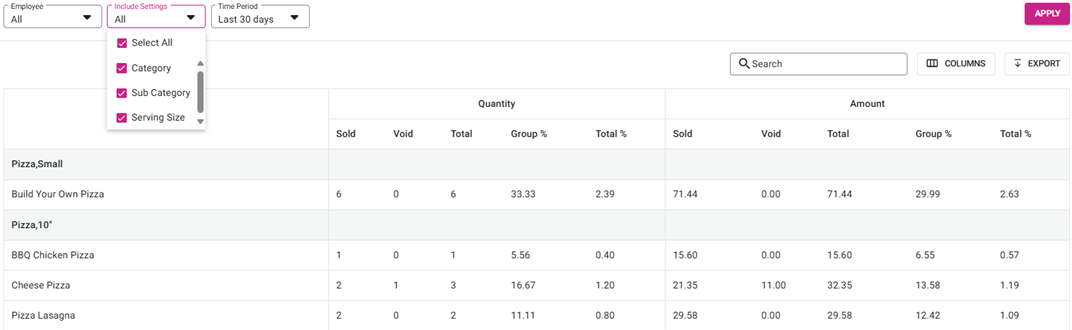
- Example: When just Category is selected:
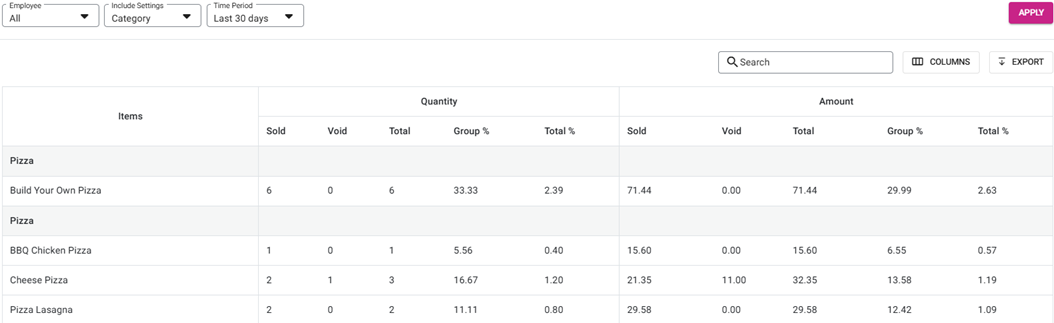
- Example: When Sub Category and Serving Size are selected
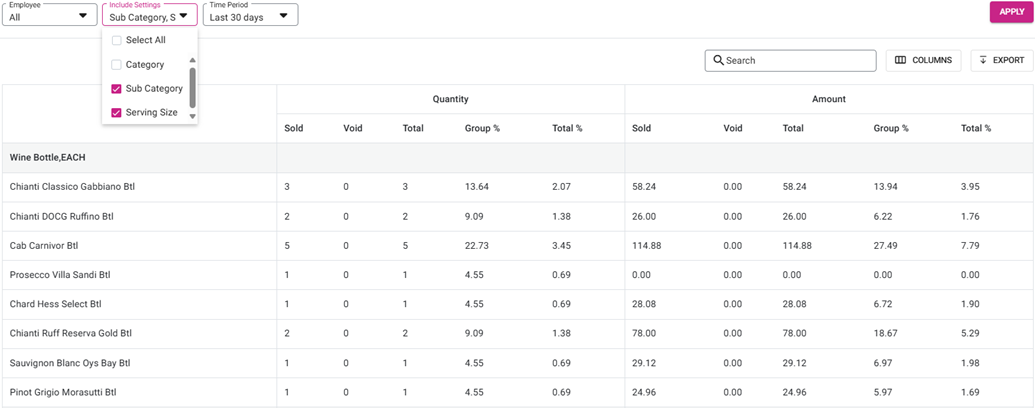
Related Articles
Back Office: User Role Management
Sign into the Back Office and select a Store. On the left-side Navigation Panel, click User Management then select Roles. On the Roles page, click + New Role at the top-right. The New Role pane appears. You can update a Role by clicking the ...
Membership Report
Implementation of Summary Report in back office: Page navigation: Ø This report displays the details of allowance, debit from the allowance, available balance of a Customer when the payment is made using the membership plan. Ø It has the following ...
Employee Meal Discount Report
Implementation in Back Office: Page Navigation: My Stores >> Products/Items >> Discounts >> Item Based/Check Based/Mix and Match A toggle option “Employee Discount” should be included in the discount creation screen. By default, the ...
Enhancement in Membership Report
Implementation in Back Office: 1) Overdraft item line in membership statement report. Page Navigation: My Stores >> Reports >> Membership >> Membership Statement Report A new field “Membership Overdraft Payment” should be shown in the ...
Daily Summary Report
Implementation in Back Office: Page Navigation: My Stores >> Reports >> Daily Summary Report The daily summary report should include the following columns, 1) Date 2) G/L Department - It is to track from which department the sales ...